The digital elements in this image have been customized with Hue/Saturation adjustments.
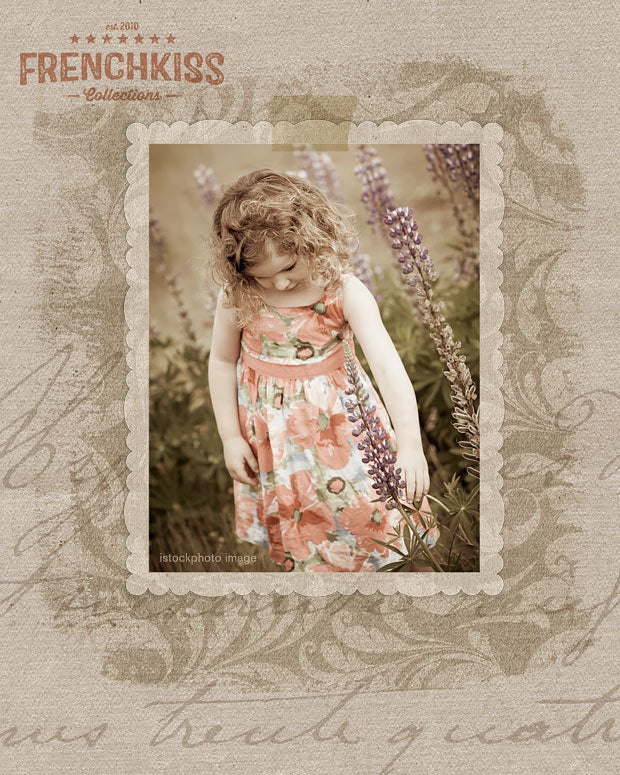
Customized Elements
Don't forget that you can always customize digital elements to create a completely different feel from the originals.
In the image above I customized the following items. (See the graphic of original elements after the bullet list.)
- The digital paper is from the Love Ya Textures. See this tutorialfor changing the color.
- The feathery design mat and frame are from the Love Ya Frames and Elements. On both, I used hue/saturation adjustments to change the hue and de-saturate. The mat is set to multiply and frame is set to normal, but the opacity lowered to 50%. UPDATE. This feathery print is no longer in the Love Ya Elements, but it is in the Love Ya Papers.
- The Digital Tape Strip is set to Multiply.
- The French Script No. 1 Overlay has been set to the multiply blend mode, a sold color adjustment applied, and the opacity lowered. That sounds complicated, but it's easy. There are several Tutorials on the blog.
The Original Elements
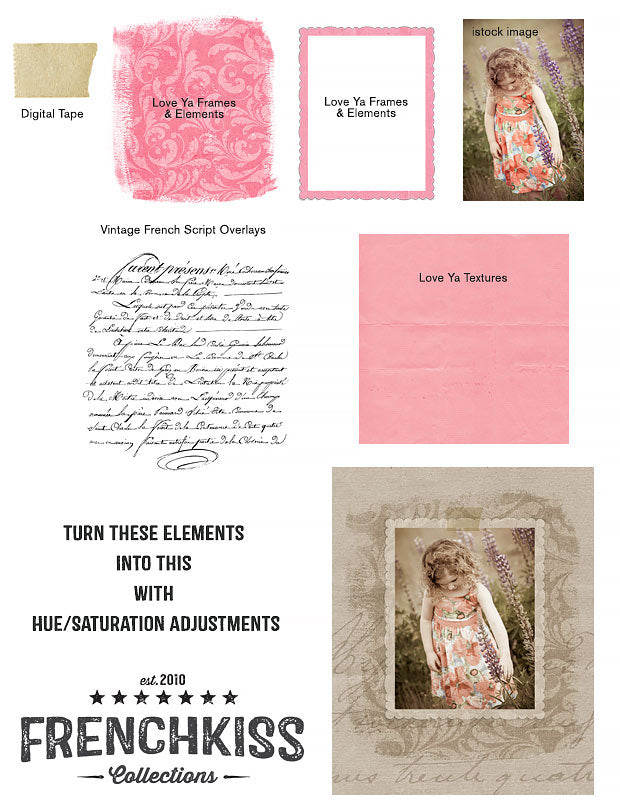
The image of the little girl is from iStock Photo.
Don't miss out on announcements of specials, sales, tutorials, and freebies.




Leave a comment (all fields required)