
I just published these sweet carnation illustrations from vintage postcards and wanted to show you an example of one used in design.

By combining the flat, JPEG file with the blue shadow background with the cutout carnation and ribbon PNG file, I can get more depth in my design than if I just used a cutout flower.
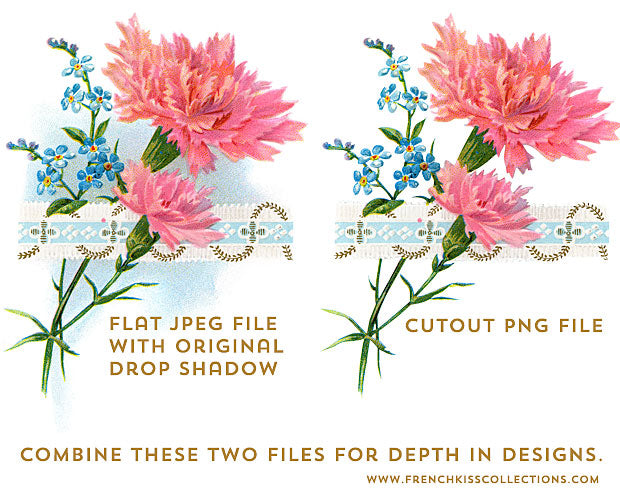
How To Get The Effect
I call this method my "Stacked Layers" method.
- Open up both the JPEG and PNG files.
- Drag the PNG file into the JPEG file holding down the SHIFT key as you drag (to keep the file in the exact location.
- Link these two layers so you can't accidentally move one separately.
- Tip: you may choose to save this stacked layer file as a Photoshop file for future ease of use.
- Drag both these layers to your background design document.
- Set the bottom flower layer - the one that was a JPEG with the shadow - to the Multiply blend mode.
If you look closely at the example, you can see that the background is visible in the flower "shadow" area but the flower and ribbon pop out. There is a sense of depth and belonging in the background that you don't get if you just use a cutout illustration.

I've also used various Gouache Grunge and Watercolor Photoshop Brushes in this design and a Vintage French Script No. 1 Overlay.
Of course, just using the illustration on it's own is pretty sweet, too!





Leave a comment (all fields required)