Note: discount codes are turned off during store–wide sales.
I use PayPal for my check-out process. Overall, it works great, but the discount process can be a bit confusing.
It will seem as if you aren't being given a chance to enter the discount, but once you enter in all your payment information, in the next step, it will take you back to the store where you are given the opportunity to enter the discount code and it will be applied.
The Steps:
(Note: I've changed site design since these instructions, so it may look slightly different, but the basics are the same.
- Go to Check Out
- In PayPal, enter in your payment information and click: Review and Continue
- Review your information and then hit: Continue
- Then a window comes up where you are able to enter your code.
Be sure to Apply the code! You should see the price change and it will tell you you have successfully applied the code. - When you are sure the coupon has been applied, hit: Complete Purchase
I know, it takes a little leap of faith to trust that you'll get the chance to enter the discount after you've entered the payment info, but it does work. If you do make a mistake and miss it, just contact me and I'll rectify it.
Visual Steps
1. Go to your cart

2. Choose your payment method: PayPal or Credit Card. Then hit Review and Continue
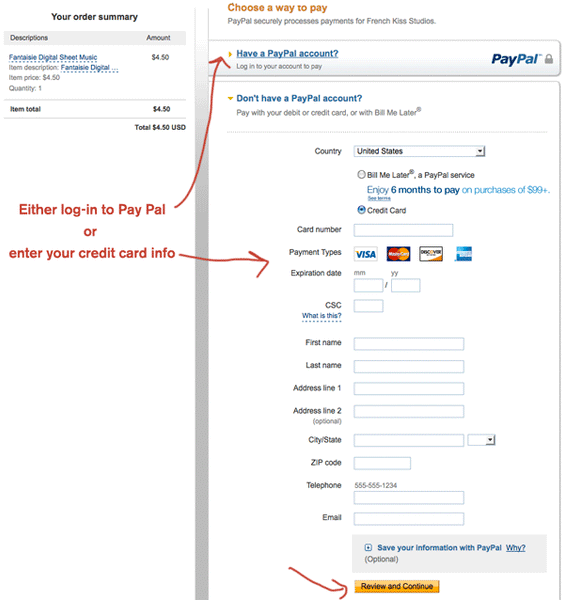
3. Confirm your Payment Info. Note: this isn't the end! You will get a chance to enter the discount!
4. After you hit Continue, you then apply the discount code.
Note that it shows you the regular amount and you have a place to enter the discount code. Be sure to hit Apply!

5. Discount is Applied and then Complete your purchase
Once you see that your discount has indeed been applied, hit Complete my purchase below.




Leave a comment (all fields required)