Photoshop brushes are building blocks for design. The more brushes you have, the larger your artist's palette. I'm constantly making brushes so I currently have a many unpublished brushes. I'm doing a push to get my brushes out to you.
Below are some examples I've played with lately to showcase new brushes. I also use these elements more subtly to enhance textures and papers. See this post for examples.
Patterned Grunge Brushes
Individually, the brushes may not look like much, but they are great for either adding subtle touches of design or for building up texture and pattern.
Individual Brushes
Layered Brushes
I've used the brushes from the Gouache No. 1 and 2 brushes layered in candy colors for a snappy background. Oh, the possibilities. I can't wait to start using this in designs!
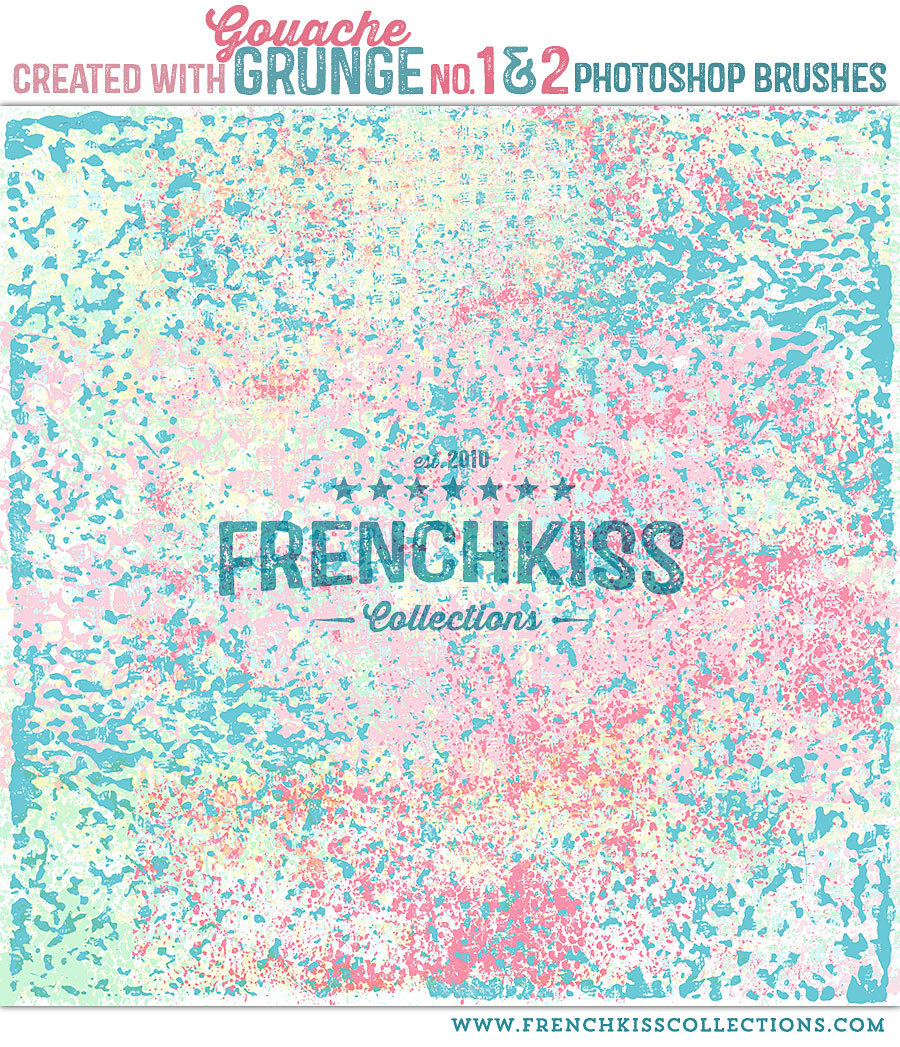
Paint Photoshop Brushes
Individual Brushes
The brushes used individually can be used to create areas of interest.
Layered Brushes
Multiple brushes used together layered with different opacities and blend modes build up a depth of texture. Yummy.
Do you use brushes in your designs? I'd love to see what you do.
Don't miss out on announcements of specials, sales and, tutorials. Plus, get Freebies!




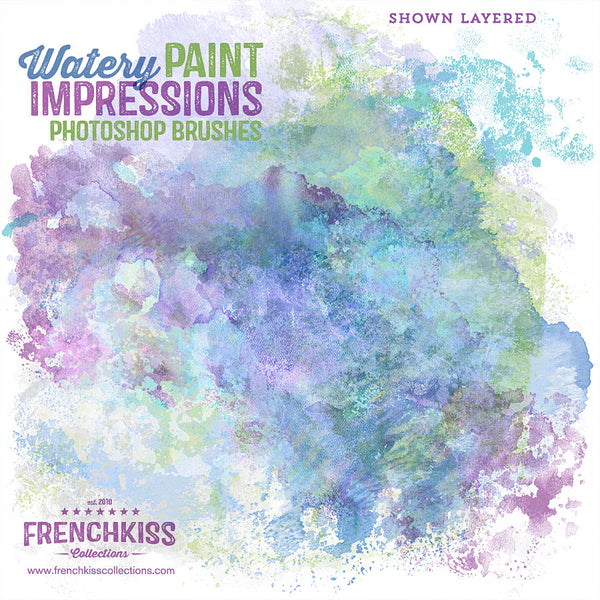



Su Hall
May 17, 2015
Use brushes all the time!! I can spend hours, stamping brushes, tinkering with blending modes, moving them around, or maybe clipping an image to them. Reverse Masking (black for mask, rather than white – hold ‘Alt’ then click on Add a Layer Mask) a layer mask for a nice image’s layer, then, bringing back the image with white watercolor brush strokes. That effect is awesome! All kinds of fun things!
Thank you for even more ideas!
Su
Su